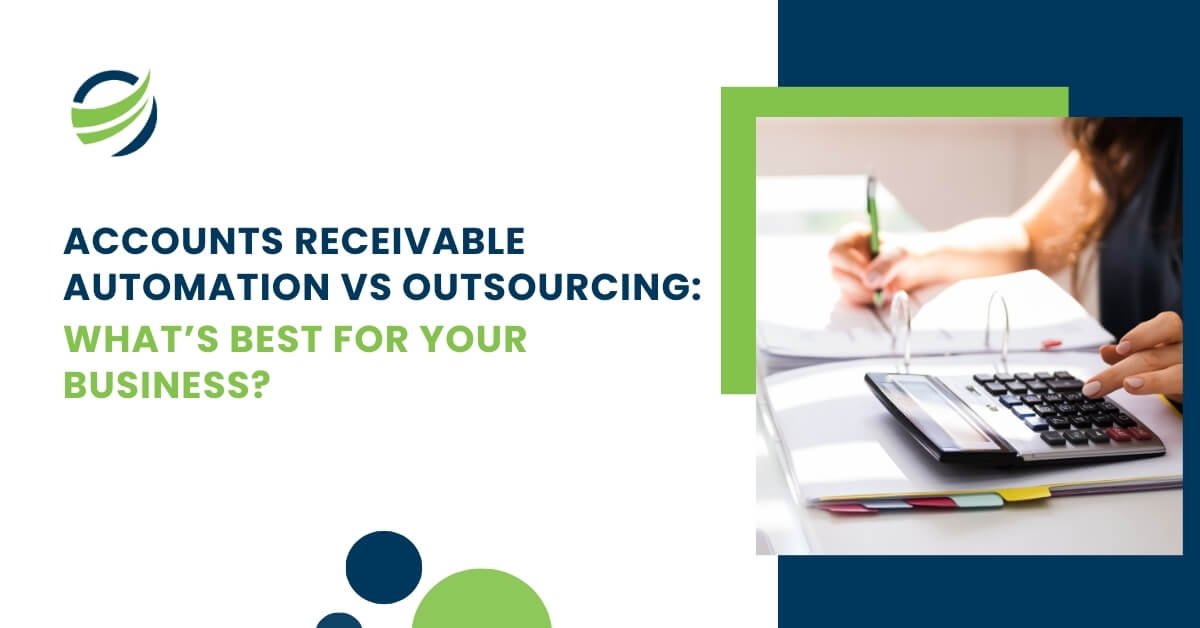Best Xero Add-Ons & Integrations for Australian Businesses
- Aesha Shah
- August 5, 2025
- 7 minutes
Managing your business finances is easier and smarter, when you harness the power of Xero add ons. From automating eCommerce data transfers to streamlining workflows, the right Xero integrations help Australian businesses reduce manual work, improve accuracy, and stay ATO-compliant. Whether you’re a startup or a growing enterprise, integrating the right tools with Xero can transform the way your finance team operates.
With over 3.95 million global subscribers Xero Investor Centre, Xero is one of the most trusted cloud accounting platforms for small to medium businesses. What makes it even more powerful is its expansive ecosystem of Xero applications, including inventory management software, point of sale software, and more that seamlessly integrate with Xero.
These tools make Xero one of the most flexible and best app-integrating accounting software options available today. With the right outsourcing partner, firms can build a tech stack that simplifies compliance, boosts efficiency, and supports smarter financial decisions.
Why Use Xero Integrations?
Switching between disconnected systems slows your team down and increases the risk of errors. Xero integrations solve this by creating a unified, automated flow of data, helping businesses simplify operations, improve accuracy, and save valuable time.
With a rich marketplace of Xero add ons, you can connect everything from Amazon and eBay to CRMs, payroll, and payment apps. Whether you need inventory management software for Xero or point of sale software Xero supports, there’s a solution that can scale with your business needs. Let’s explore the best Xero integrations available for Australian businesses today.

What Can Integrate with Xero?
Xero offers a wide range of powerful integrations designed to extend the core functionality of your accounting platform. These Xero add ons help solve common business challenges such as manual data entry, time tracking, inventory control, and task automation, allowing you to work smarter, not harder.
Through the Xero App Store, you’ll find hundreds of trusted Xero applications across key business functions, including:
- Invoicing & Job Management
- Time Tracking
- Payroll & HR
- CRM & Client Communications
- Inventory Management Software Xero supports
- Bills & Expense Management
- Payments & Point of Sale Software Xero integrates with
1. Link My Books
Link My Books is one of the most powerful Xero add ons for eCommerce businesses looking to simplify their bookkeeping and automate data entry across platforms. Businesses that outsource bookkeeping can combine this integration with professional support, reducing errors and ensuring audit-ready records.
Key Features:
- Multi-Channel Integration: Connects with Amazon, Etsy, eBay, Shopify, and TikTok Shop. Perfect for businesses needing Xero Shopify integration or Xero eBay integration.
- Automatic Tax Calculations: Automatically calculates sales tax and VAT, reducing compliance risks.
- Accurate Profit & Loss Reporting: Tracks fees, refunds, advertising spend, and enables real-time COGS reporting.
- One-Click Reconciliation: Matches summary invoices with bank feeds for seamless reconciliation in Xero.
- Accurate Bookkeeping: Tax and sales data are transferred directly into Xero, ensuring consistent, audit-ready records.
- Easy to Use: Simple setup, intuitive dashboard, and runs on autopilot.
- Affordable Plans: Starts at $29/month for up to five eCommerce channels.
2. Tipalti
Tipalti is a leading Xero add on designed to automate and streamline the entire payables process for scaling businesses. It helps reduce manual workload, improve compliance, and ensure faster, more accurate payments, all while integrating smoothly with Xero.
Key Features:
- Automated Invoice Management: Touchless invoice scanning with smart data extraction and real-time reconciliation.
- Self-Service Supplier Hub: Suppliers can enter their own details, choose payment currencies, and track payment status.
- Built-In Tax Compliance: Collects and verifies tax IDs using 1,000+ compliance rules, ideal for global payables.
- Frictionless Onboarding: Simplifies onboarding of new suppliers and AP team members.
- Scalable for Growth: Handles large volumes of transactions with full visibility and audit trails.
3. WellyBox
WellyBox is an AI-powered Xero add on that simplifies expense tracking and receipt management. Ideal for small businesses and busy professionals, it automates the collection, sorting, and sharing of expense data, making bookkeeping faster and more accurate.
Key Features:
- Automatic Expense Tracking: Scans your inbox for receipts and auto-extracts data into organised records.
- Smart Receipt Scanner: Snap photos of paper receipts with the app, no more manual entry or lost paperwork.
- Export Flexibility: Easily export receipts and reports to Google Sheets, Excel, Word, or send directly to your accountant.
- Xero Integration: Expense data is automatically formatted and ready to integrate with Xero for real-time reporting.
- Cloud Storage: Store receipts securely in the cloud and share them on a daily, weekly, or monthly basis.
4. Xero Analytics Plus
Xero Analytics Plus is a native Xero add on built to help business owners analyse financial performance and make smarter, data-driven decisions. As part of the Xero ecosystem, it offers seamless integration and real-time visibility into your financial health.
Key Features:
- AI-Powered Cash Flow Forecasting: Predicts future cash flow over 7–90 days and allows scenario simulation.
- Business Snapshots: Visual dashboards for profit, sales, and expense trends with custom date comparisons.
- Native Xero Integration: Built by Xero for seamless compatibility.
- Flexible Access: Included in the Ultimate plan or free for 4 months on lower-tier plans.
- Scenario Planning: Test financial strategies using real-time data insights.
If you’re looking to upgrade your decision-making with deeper insights, Xero Analytics Plus is a must-have among Xero applications for strategic planning.
5. Zapier
Zapier is a no-code automation tool that connects your business apps, making it one of the most versatile Xero integrations available. With Zapier, you can streamline repetitive tasks, boost productivity, and reduce manual errors across your systems.
Key Features:
- Custom Triggers & Actions: Set up automated workflows like when a payment is made, create a Xero invoice.
- Client Onboarding: Connect Xero with email platforms like Mailchimp to automate welcome emails and CRM updates.
- Automated Invoicing: Generate and send Xero invoices based on eCommerce activity or CRM updates.
- Real-Time Data Sync: Keep your systems aligned by syncing CRMs, eCommerce stores, and accounting tools with Xero.
No Coding Needed: Easily set up complex automations without developer support.

6. Xero Practice Manager
Xero Practice Manager is a robust Xero add on designed for accounting firms and professional service businesses to manage staff, tasks, and time, while integrating effortlessly with your Xero account.
Key Features:
- Work Assignment & Scheduling: View team schedules, assign tasks, set deadlines, and track job progress in real time.
- Time Tracking & Invoicing: Monitor billable hours and auto-generate invoices based on time spent and billing rates.
- Productivity Reports: Generate visual reports to analyse team performance, time spent on jobs, and overall profitability.
- Seamless Xero Integration: Connects directly with your Xero ledger for unified staff and financial management.
As one of the most practical Xero integrations, Xero Practice Manager streamlines internal operations and gives business owners full visibility into team workflows and revenue generation.
7. Stripe
Stripe is a leading online payment processor that integrates smoothly with Xero, helping businesses automate billing, accept global payments, and streamline cash flow.
Key Features:
- Recurring Payments: Automate invoice payments for subscriptions and notify customers of failed transactions, perfect for SaaS or membership-based businesses.
- One-Time Payments: Accept secure one-off payments with 3D Secure authentication. Funds are typically accessible within minutes.
- Global Tax Compliance: Automatically calculates and collects taxes in over 40 countries with a simple toggle (0.5% fee applies).
- Real-Time Sync: Import Stripe transactions directly into Xero for accurate reconciliation and reporting.
- Pay-As-You-Go Pricing: No fixed monthly fees, just pay per transaction, making it scalable for all business sizes.
Stripe is one of the most popular Xero integrations for eCommerce and B2C companies looking for flexibility, speed, and compliance in payment processing.
8. HubSpot
HubSpot CRM integrates seamlessly with Xero to align your sales and finance teams, improve customer visibility, and streamline invoicing, all from a single dashboard.
Key Features:
- Send Invoices from HubSpot: Sales teams can create invoices directly in HubSpot, while finance teams approve them in Xero, no app switching needed.
- Automatic Contact Sync: Customer and supplier details update in real time between HubSpot and Xero for accurate records.
- Free to Start: Works even with a free HubSpot account, making it ideal for startups and small businesses.
- Smarter CRM Insights: Payment status and financial data from Xero help improve lead nurturing and sales follow-up.
HubSpot + Xero is the perfect pairing for businesses looking to unify customer management and accounting without extra complexity.
Conclusion
Xero by itself is powerful, but when paired with the right integrations, it becomes a complete business operations hub. From managing payments with Stripe to tracking staff productivity via Xero Practice Manager, these add-ons help streamline processes, improve data accuracy, and save valuable time. The key is to choose tools that align with your business’s priorities, whether that’s automation, reporting, CRM, or compliance.